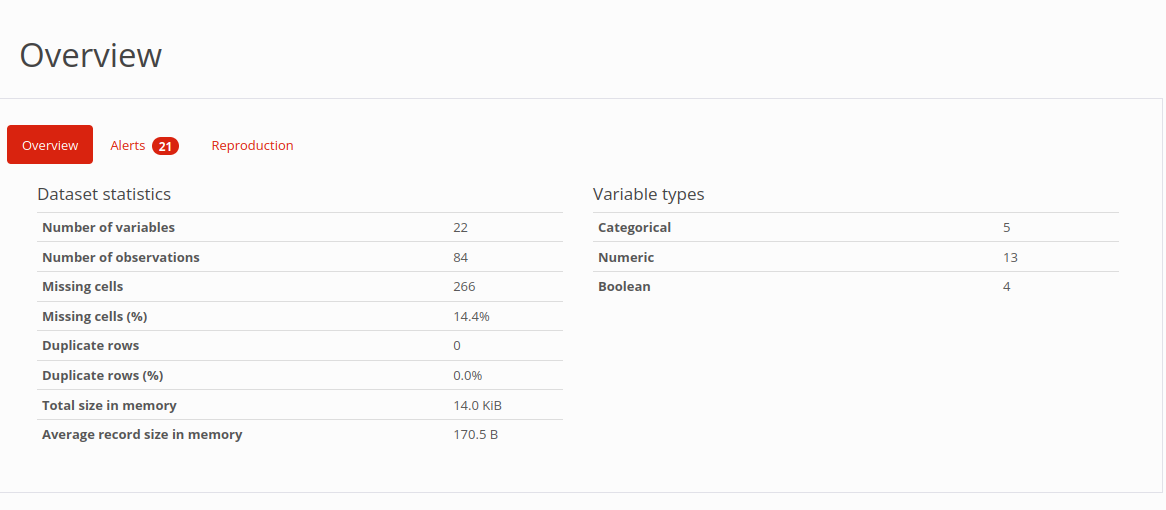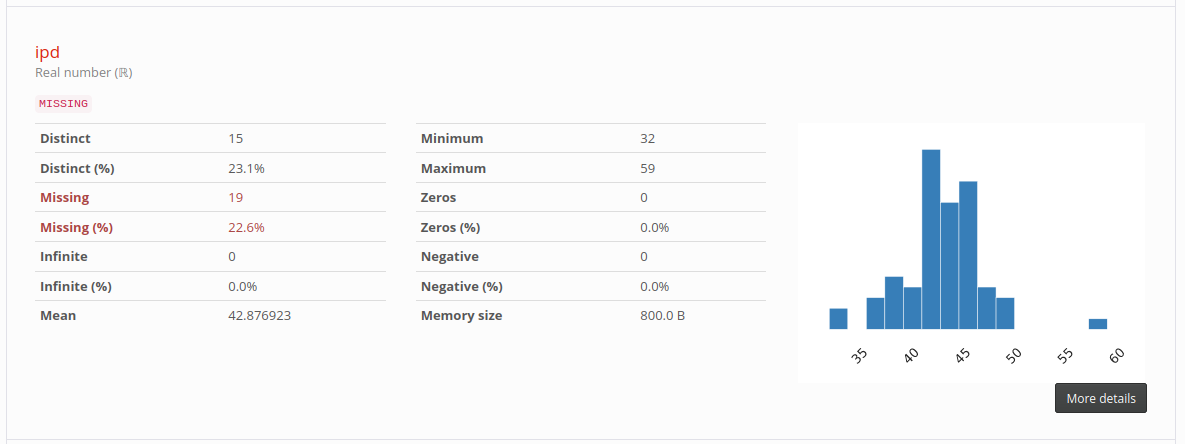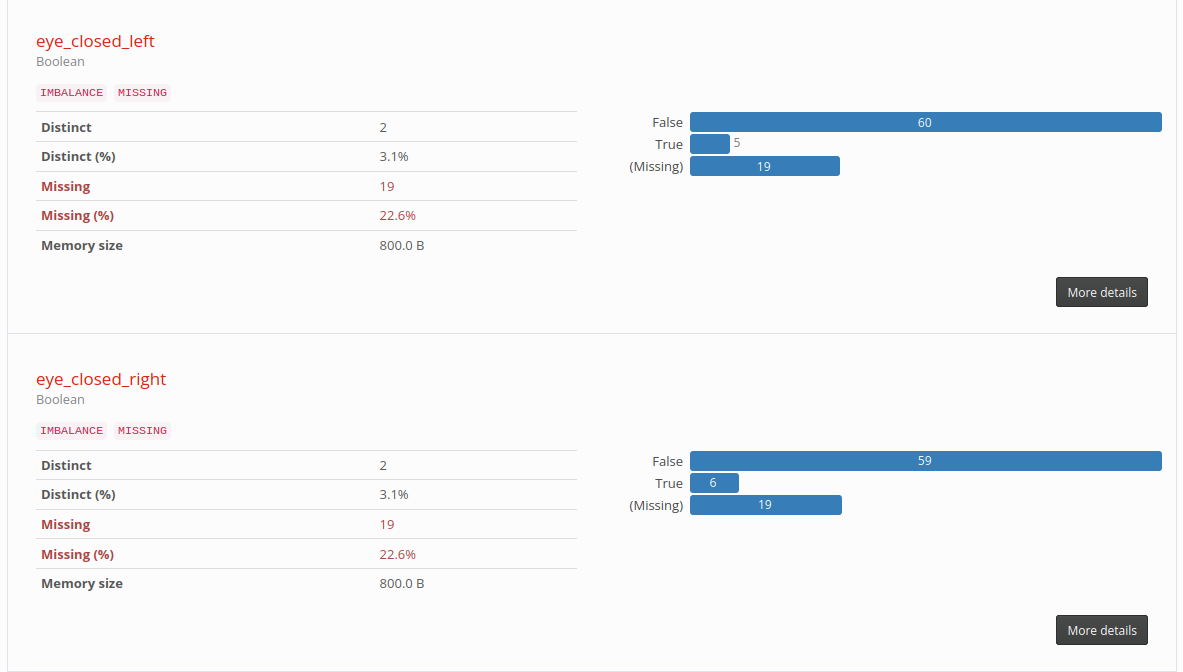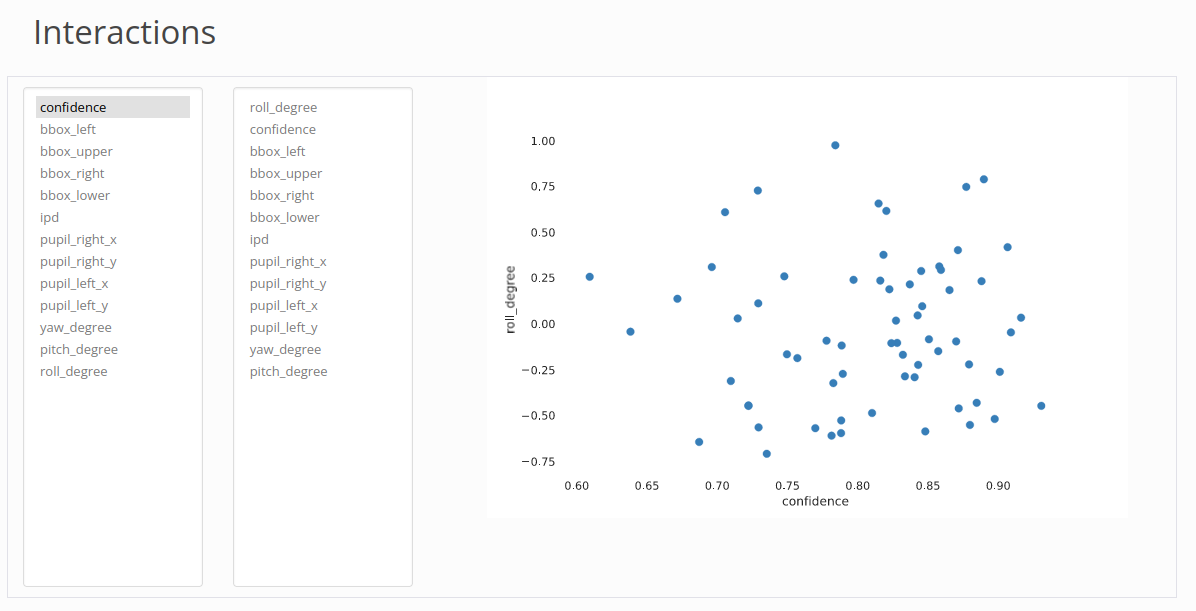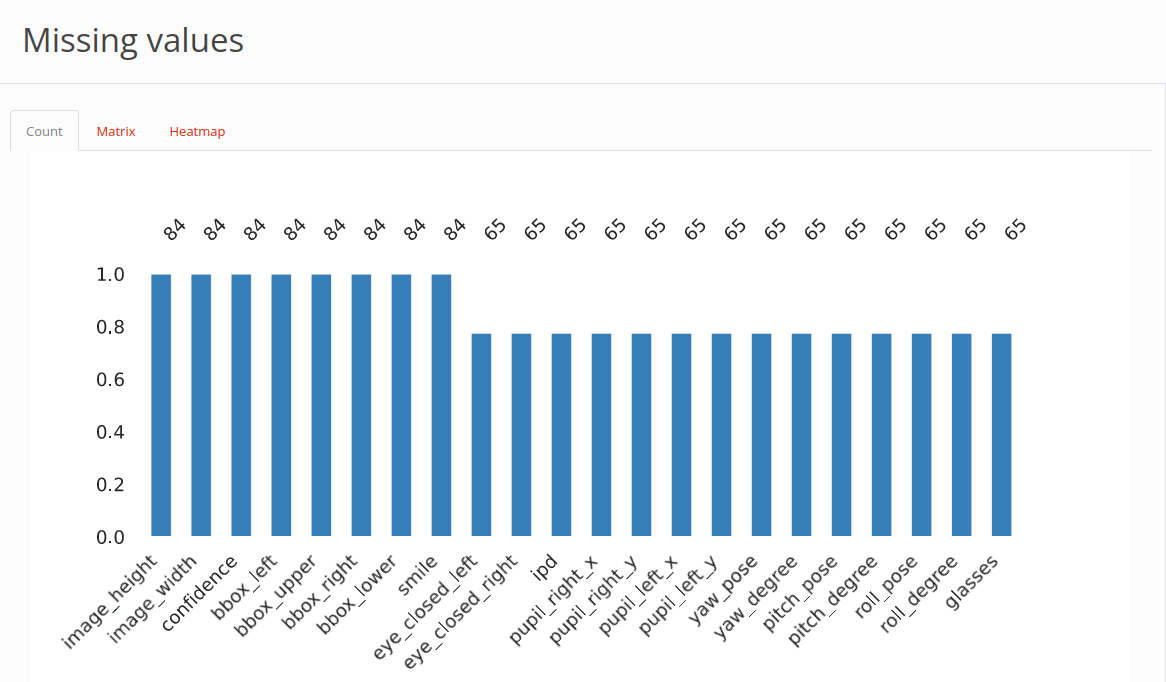Table of contents
Setting Up
---
config:
theme: neutral
layout: elk
---
graph TD
download[Download the docker compose file] --> run(Spin up the container)
run --> web{Visit localhost:8848/docs}
Integration
BQAT API is designed to be a self-contained backend service for biometrics analysis. It could be considered the endpoint from the front-end product.
The codebase in this repository does not include proper configuration for production environment, so you may want to set up your proxy server, domain, web server workers, etc.
Workflow
---
config:
theme: neutral
layout: elk
---
flowchart LR
A[Frontend] --> B([Biometrics])
B --> |HTTP Request| C(Create Tasks)
C --> D{BQAT API}
D <--> |Quality Metrics| E[JSON]
D <--> |Quality Report| F[HTML]
E --> H[(Database)]
F --> H[(Database)]
A --> |HTTP Request| G(Check Task Status)
G --> D
A <--> |HTTP Request| I(Retrieve Finished Task)
I --> D
- Create a scan task with your input dataset (POST /scan/), the dataset could come from local
data/folder or upload via the HTTP request. - Note down the task ID (
tid) from the response, and check the status of this task (GET /task/{task id}/). - Retrieve the results using dataset ID (
collectionID from response above) from the server (GET /scan/{dataset id}/profiles).
Endpoints
POST /scan/uploaded
Create scan task from images uploaded via the endpoint.
GET /task/{task_id}/
Check task status.
GET /scan/{dataset_id}/profiles
Create scan task from images uploaded via the endpoint.
GET /scan/{dataset_id}/outliers
Try to detect outliers of this dataset (task).
GET /scan/{dataset_id}/report
Get assesment report of this dataset (task).
Note: Refer to
localhost:8848/docsfor full list of endpoints.
Response
JSON:
{
"file": "12347.jpg",
"image_height": 244,
"image_width": 212,
"confidence": 0.866117537021637,
"bbox_left": 49,
"bbox_upper": 74,
"bbox_right": 183,
"bbox_lower": 208,
"smile": false,
"eye_closed_left": false,
"eye_closed_right": false,
"ipd": 48,
"pupil_right_x": 43,
"pupil_right_y": 45,
"pupil_left_x": 91,
"pupil_left_y": 47,
"yaw_pose": "Right",
"yaw_degree": -24.930552093832574,
"pitch_pose": "Down",
"pitch_degree": -32.260817406476285,
"roll_pose": "Level",
"roll_degree": -0.4556886155332786,
"glasses": true
}
Quality Report: